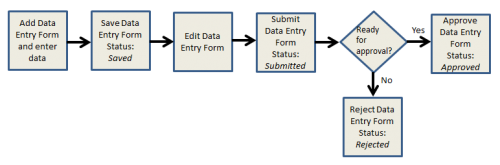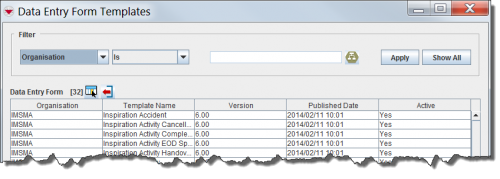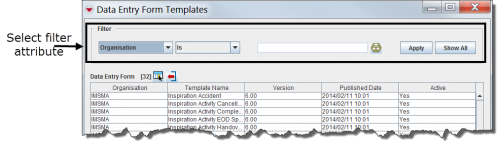| |
To view and add Data Entry Forms, your IMSMANG user account must belong to a User Role that has permission Data Entry Form. Contact your IMSMANG Administrator if you have questions on permissions. |
Data entry forms are used to collect mine action data for:
Approve workflow
There are four possible options in the Approve workflow:
For data quality purposes, it is important that the data is adequately checked. With multiple permission levels for the Approve, different users can be assigned different permissions, allowing Mine Action Programmes to implement a data-entry workflow that distinguishes between data entry and data verification roles.
Until a Data Entry Form is Approved, it exists only in the Workbench and does not update any Summaries. The report can still be modified or deleted. When a Data Entry Form is Approved, it becomes part of the Summaries. Only Approved data with coordinates may be visible on the map pane. The figure below illustrates the typical progression of a Data Entry Form in IMSMA.
Approve workflow
Data Entry Form Templates window
The Data Entry Form Templates window is the first window to display when you add a Data Entry Form. The window allows you to select the type of Data Entry Form that you would like to add.
Data Entry Form Templates Window
The Data Entry Form Templates window contains two sections:
- A filter section for limiting the list of data displayed – You can filter the data displayed in the table by selecting a filter from the list and entering a filter value. Data entry form templates passing the filter are listed in the table. Click the Show All button to see all templates.
- A table for the data – By default, the table displays all Data Entry Form templates in IMSMA. To change the sort order of the data, click the column header associated with the attribute on which you would like to sort the data.
Filter the Data Entry Form Templates Displayed
By default, all active Data Entry Form templates are listed in the table when the Data Entry Form Templates window is opened. You can limit the Data Entry Form templates displayed in the table by using a filter.
Data Entry Form Templates Filter
| |
There are fields that have been renamed in version 6.0. |