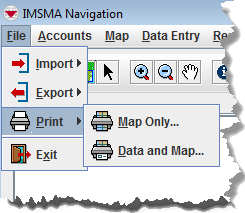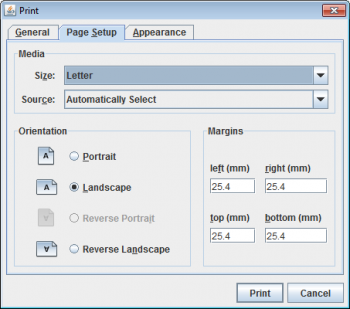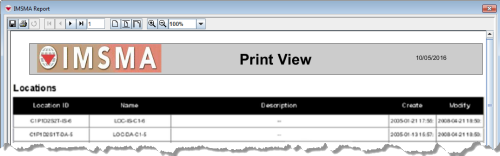Difference between revisions of "Print Map Pane and Data"
From IMSMA Wiki
| Line 1: | Line 1: | ||
| + | In the File menu → Print there are two different options: | ||
| + | * Map Only | ||
| + | * Map and Data. | ||
| + | |||
[[Image:File menu Print.png|250px|center]] | [[Image:File menu Print.png|250px|center]] | ||
| − | + | The first option prints the contents of the [[Map Pane]]. | |
| − | |||
| − | |||
[[Image:Print map file menu.png|500px|center]] | [[Image:Print map file menu.png|500px|center]] | ||
| − | + | ||
| + | You will get best result if the page orientation is set to ''Landscape''. | ||
[[Image:Print map file menu2.png|350px|center]] | [[Image:Print map file menu2.png|350px|center]] | ||
| − | |||
{{Note |The style of the map is snapshot / print-screen and it does not include elements like legend or scale-bar. How to create a map layout which includes map elements is described '''[[Printing the Map in IMSMANG | here]]'''.}} | {{Note |The style of the map is snapshot / print-screen and it does not include elements like legend or scale-bar. How to create a map layout which includes map elements is described '''[[Printing the Map in IMSMANG | here]]'''.}} | ||
| + | |||
| + | The second option prints the an overview of Items in the [[Items Pane]] and on the last page of the report the contents of the Map Pane. | ||
[[Image:Print map and data.png|500px|center]] | [[Image:Print map and data.png|500px|center]] | ||
| − | |||
{{NavBox HowTo Viewing and Browsing}} | {{NavBox HowTo Viewing and Browsing}} | ||
[[Category:CRI]] | [[Category:CRI]] | ||
Revision as of 06:57, 6 October 2016
In the File menu → Print there are two different options:
- Map Only
- Map and Data.
The first option prints the contents of the Map Pane.
You will get best result if the page orientation is set to Landscape.
| |
The style of the map is snapshot / print-screen and it does not include elements like legend or scale-bar. How to create a map layout which includes map elements is described here. |
The second option prints the an overview of Items in the Items Pane and on the last page of the report the contents of the Map Pane.