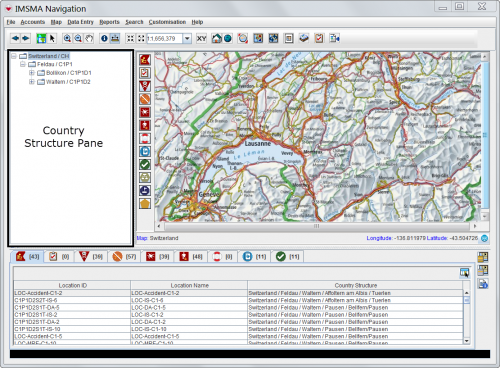Difference between revisions of "Country Structure Pane"
From IMSMA Wiki
| Line 7: | Line 7: | ||
If a Country Structure node contains nodes within it, | If a Country Structure node contains nodes within it, | ||
| − | * the [[Image:PlusIcon.png|Plus Icon]] | + | * the [[Image:PlusIcon.png|Plus Icon]] displays to the left of the Country Structure name |
| − | * the [[Image:PlusIcon.png|Plus Icon]] | + | * the [[Image:PlusIcon.png|Plus Icon]] indicates that lower-level Country Structure nodes are hidden from view in the Country Structure pane |
| − | * the [[Image:MinusIcon.png|Minus Icon]] | + | * the [[Image:MinusIcon.png|Minus Icon]] indicates that the lower-level Country Structure nodes are displayed. |
<!-- unsure of how to tab over as   doesn't work --> | <!-- unsure of how to tab over as   doesn't work --> | ||
| Line 21: | Line 21: | ||
| width="700pt" | '''This will happen…''' | | width="700pt" | '''This will happen…''' | ||
|- | |- | ||
| − | | Click the [[Image:PlusIcon.png|Plus Icon]] | + | | Click on the [[Image:PlusIcon.png|Plus Icon]] || Expands the selected Country Structure node to display the Country Structure nodes contained within it. <br/>The symbol will change to [[Image:MinusIcon.png|Minus Icon]] after the Country Structure nodes are displayed. |
|- | |- | ||
| − | | Click the [[Image:MinusIcon.png|Minus Icon]] | + | | Click on the [[Image:MinusIcon.png|Minus Icon]] || Closes the selected Country Structure node and hides the Country Structure nodes contained within it. <br/>The symbol will change to [[Image:PlusIcon.png|Plus Icon]] after the Country Structure nodes are hidden. |
|- | |- | ||
| Select a Country Structure || The tabs in the items pane display the number of item records in the selected Country Structure. <br/>If the map extent is set for the selected area the map will be centered on the selected Country Structure area. | | Select a Country Structure || The tabs in the items pane display the number of item records in the selected Country Structure. <br/>If the map extent is set for the selected area the map will be centered on the selected Country Structure area. | ||
Revision as of 20:29, 15 August 2016
The Country Structure pane lists the Country Structure in IMSMANG. After you log in, the first- and second-level Country Structures display in the Country Structure pane. You can select a Country Structure area from the tree structure to display in the items pane and in the map pane.
Country Structure Pane
If a Country Structure node contains nodes within it,
- the
 displays to the left of the Country Structure name
displays to the left of the Country Structure name - the
 indicates that lower-level Country Structure nodes are hidden from view in the Country Structure pane
indicates that lower-level Country Structure nodes are hidden from view in the Country Structure pane - the
 indicates that the lower-level Country Structure nodes are displayed.
indicates that the lower-level Country Structure nodes are displayed.
The following table lists the actions that can be taken on the IMSMA Navigation window’s Country Structure tree.
| |
After updates to the Country Structure is made, it may take a few minutes to refresh the Country Structure pane if the Country Structure is large. |