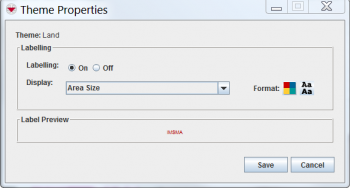Change IMSMA Theme Display Properties
You can control labels displayed with item icons. To change the display properties associated with an item icon:
- Click the
 button, or open the Map menu and select Map Display. The Map Display window displays.
button, or open the Map menu and select Map Display. The Map Display window displays. - Select the IMSMA Themes tab.
- Select the theme name for which you would like to change the display properties.
- Click the Theme Properties button. The Theme Properties window displays.
Theme Properties Window
- If you would like to display labels beside the item icons on the map, select the On option from the Labelling field. The Display and Format fields are enabled.
- From the Display drop-down list, select the value that you would like to display beside the item icon on the map.
- To change the text colour of the label:
- Click the
 button. The Colour Selection window displays.
button. The Colour Selection window displays. - Select the colour for the text.
- Click the OK button.
- Click the Save button.