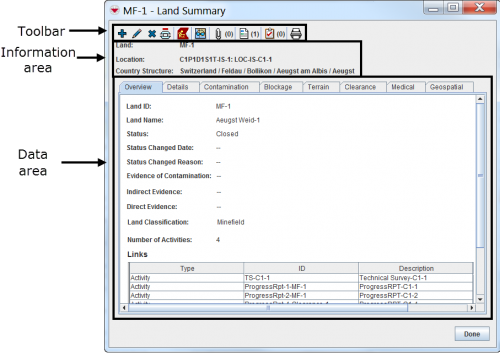|
All users have permission to view Summary windows.
|
The Summary window displays the updated combined data for an item. This includes Data Entry Forms, geospatial data, associated attachments, and related item records.
There are several different ways to access the Summary windows:
- Select the icon on the map so that the blue circle displays on the icon. Once the blue circle is displayed on the icon, double-click the icon on the IMSMA Navigation window’s map pane.
- Double-click the item row from the IMSMA Navigation window’s items pane.
- Select the icon on the map or the item row in the items pane and click the
 button. From the Identify Selection window, select the item record and click the
button. From the Identify Selection window, select the item record and click the  button.
button.
The attributes displayed in the Summary window for each item are possible to be customised. The Summary windows consists of different areas:
- Summary window toolbar
- Information area
- Data area.
 |
It is a User Preference if the Location and Country Structure information in the Information area are visible or not.
|
 |
The number of data entry forms is now only reflecting the opened item.
|
 button. From the Identify Selection window, select the item record and click the
button. From the Identify Selection window, select the item record and click the  button.
button.