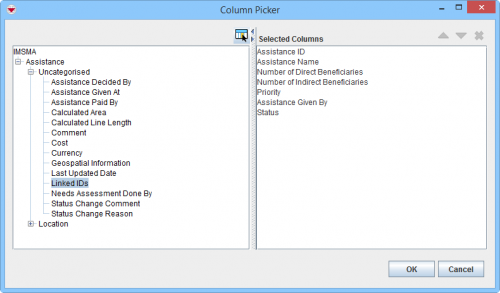Several windows in IMSMANG allow you to select the columns that are displayed in the window.
Common placements of the Column Picker Icon
To change the columns displayed in the window:
- Click the
 button. The Column Picker window displays. The left pane of the Column Picker window displays the attributes that are available for the particular item. The right pane displays the selected columns that will be displayed.
button. The Column Picker window displays. The left pane of the Column Picker window displays the attributes that are available for the particular item. The right pane displays the selected columns that will be displayed.
Column Picker Window
- From the left pane, select the column you would like to display.
- Click the
 button. The selected column displays in the Selected Columns pane.
button. The selected column displays in the Selected Columns pane. - Repeat steps 1-2 for each column you would like to display.