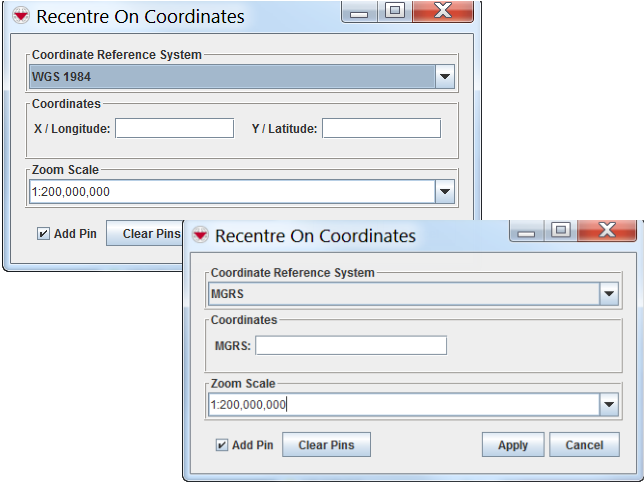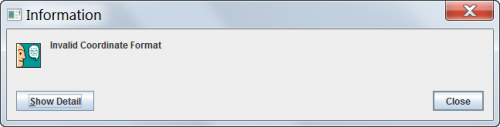Contents
Zoom to Area
To Zoom to Area on the map:
Zoom from Area
To Zoom from Area on the map:
Pan function
To Move the map image, or Panning:
Go to Home function
The Go to Home ![]() button displays the map in its original scale and in its original position within the map pane.
button displays the map in its original scale and in its original position within the map pane.
Zoom to Full Extent
IMSMA allows you to define locations that are not within the area of the maps that you have available.
To display the map so that it displays with the furthest location defined in IMSMA:
Go to Coordinates
The Go To Coordinates ![]() button allows you to navigate to specific coordinates. You can also drop a visual pin at the specific location for reference purposes, see Drop a Visual Pin on the Map.
button allows you to navigate to specific coordinates. You can also drop a visual pin at the specific location for reference purposes, see Drop a Visual Pin on the Map.
To go to specific coordinates:
- Click the
 button. The Recentre On Coordinates window displays.
button. The Recentre On Coordinates window displays. - Select the coordinate system that you would like to use from the list.
Recentre On Coordinates Windows
- Enter the coordinates.
- Define desired zoom scale.
- Check in Add Pin button if you want to add a pin on the map.
- Click the Apply button.
- The map recentres on the coordinates that you entered.