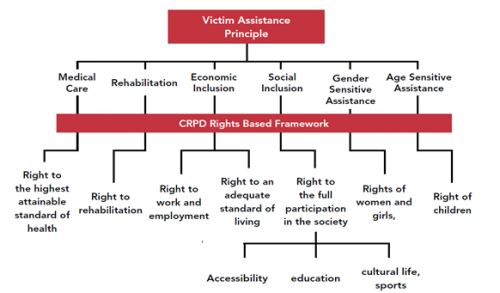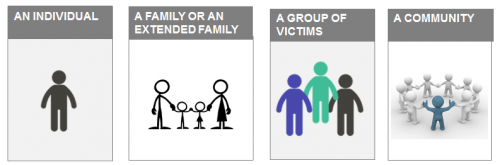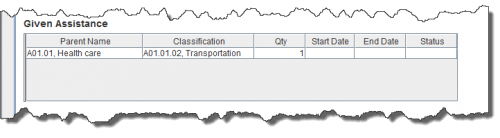The assistance to both individuals (direct and indirect beneficiaries) and communities may be recorded with this new object in version 6.0. Assistance is the action of assisting victims. Monitoring of assistance projects may be done with the existing Task module.
Assistance is closely linked to the victimisation cause. The assistance can be provided to:
- an individual;
- a family / extended family;
- a group of victims;
- a community.
The cause and needs assessment of individuals are entered in the Victim. In the future, similar subobjects for cause and needs assessment of a community may be added to the Location item.
Assistance subobject
Assistance (actions) may be classified in the following phases:
- Emergency (health care and humanitarian aid)
- Stabilisation (health services, education, economic reintegration and physical accessibility)
- Transition (social inclusion, advocacy, data collection and physical accessibility)
- Protection (risk analysis)
- Legal support (law/policy)
- Institutional reinforcement (institution staff support, education/awareness and access to services)
Assistance fields
| New fields in version 6.0 | ||
| Category | Field | Data Type |
| Uncategorised | Assistance ID | String |
| Uncategorised | Assistance Name | String |
| Uncategorised | Status | Single Select |
| Uncategorised | Status changed reason | Single Select |
| Uncategorised | Status changed comment | Text |
| Uncategorised | Needs assessment done by | Organisation |
| Uncategorised | Assistance decided by | Organisation |
| Uncategorised | Priority | Single Select |
| Uncategorised | Assistance given at | Place |
| Uncategorised | Assistance given by | Organisation |
| Uncategorised | Assistance paid by | Organisation |
| Uncategorised | Cost/Grant | BigDecimal |
| Uncategorised | Currency | Single Select |
| Uncategorised | Number of Direct Beneficiaries | Integer |
| Uncategorised | Number of Indirect Beneficiaries | Integer |
| Uncategorised | Comment | Text |
| |
The Assistance item does have a status and each row in the subobject has a status. |
Here are the parts of the Summary window explained.