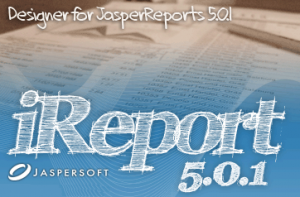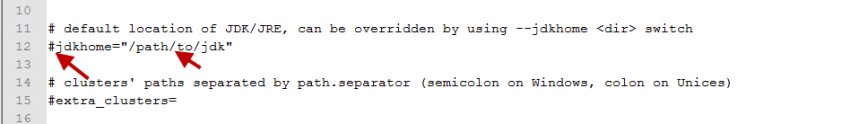Difference between revisions of "IReport does not start"
From IMSMA Wiki
| Line 4: | Line 4: | ||
The iReport splash screen is shown when the iReport is started from the TrayLauncher and from C:\IMSMAng\iReport\bin. One known reason for this is that a new version of Java than 1.7 is installed on the computer. | The iReport splash screen is shown when the iReport is started from the TrayLauncher and from C:\IMSMAng\iReport\bin. One known reason for this is that a new version of Java than 1.7 is installed on the computer. | ||
| − | [[Image:IReport conf.png| | + | [[Image:IReport conf.png|850px|center]]<br/> |
# Edit the file C:\IMSMAng\iReport\etc\ireport.conf. | # Edit the file C:\IMSMAng\iReport\etc\ireport.conf. | ||
| − | + | # Edit row 12 to | |
| − | + | jdkhome="C:\IMSMAng\java" | |
| + | <ol start="3"> | ||
| + | <li>d | ||
| + | </ol> | ||
More details may be found here https://community.jaspersoft.com/ireport-designer/issues/3593 | More details may be found here https://community.jaspersoft.com/ireport-designer/issues/3593 | ||
Revision as of 05:02, 17 December 2014
| |
This article applies to when the iReport application does not start i.e. the iReport splash screen is shown but the application does not start. |
The iReport splash screen is shown when the iReport is started from the TrayLauncher and from C:\IMSMAng\iReport\bin. One known reason for this is that a new version of Java than 1.7 is installed on the computer.
- Edit the file C:\IMSMAng\iReport\etc\ireport.conf.
- Edit row 12 to
jdkhome="C:\IMSMAng\java"
- d
More details may be found here https://community.jaspersoft.com/ireport-designer/issues/3593