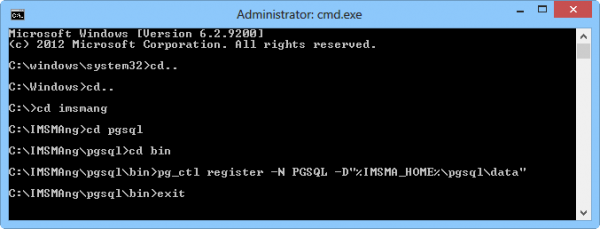| |
First verify that the service does not exist. Instructions on how to delete the service may be found here. You need to be at the C-drive in the order to follow these instructions and if your Command window starts at another drive than C-drive then type C: to change to the C-drive. |
- Start the Command window / DOS prompt by e.g. search for cmd, right-click and choose Run as administrator.
- Type cd.. and press Enter until you are at C:\
- FYI cd means change directory and .. means one level up in the folder structure
- Type cd imsmang and press Enter.
- Type cd pgsql and press Enter.
- Type cd bin and press Enter.
- Type pg_ctl register -N PGSQL -D "%IMSMA_HOME%\pgsql\data" and press Enter.
It is of course possible to copy the text from here and paste it into the Command window by the right-click menu. - If there where no error messages, type Exit and press Enter.
If there were error messages, one reason might be that the user does not have permission to create services or that you did not start the Command window as administrator. - DO NOT START THE SERVICE
- Restart the computer (mandatory).
- Verify that the PGSQL service was started automatically.