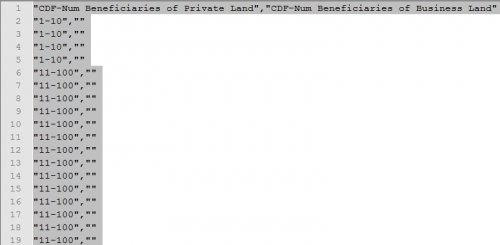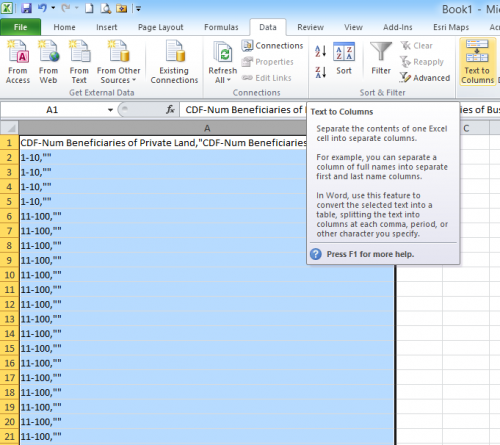- Export Search Result.
- Open a new Excel file.
- Open the CSV file with a text editor e.g. Notepad++.
- Copy all rows with Ctrl+A.
- Switch back to Excel and click in cell A1.
- Open the Text import wizard by one of following methods:
Paste method
- Paste method
- Click on lower part of the Paste button.
- Select Use Text Import Wizard in the drop-down menu.
- Text to Columns method
- Paste into Excel with Ctrl+V.
- Select column A.
- Use function Text to columns on Data ribbon.
Text to Columns method
Same steps
- The wizard starts
Country
- Click Next
- Change Delimiters to Comma
Country
- Click Next
- Change Column data format to Text and verify that the format is set
Country
- Click Finish
- Save as xlsx
- Close and open the file in order to verify that the data still has the correct format
Copy all text