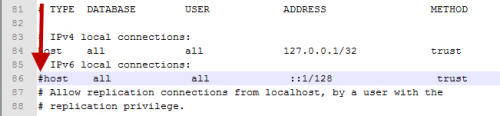PostGreSQL configuration
If you get these error messages in the log:
| |
psql: FATAL: no pg_hba.conf entry for host "::1", user "postgres", database "postgres", SSL off The pipe has been ended |
when you restore a backup or create a new IMSMA database you need to update C:\IMSMAng\pgsql\data\pg_hba.conf with a text editor.
- Open the file C:\IMSMAng\pgsql\data\pg_hba.conf with a text editor e.g. Notepad
- Remove the # on row 86 and save the file
- Restart the PGSQL service
If you do not have any text editor installed you may download the file (need to be unzipped) or copy and rename pg-hba-Win7.conf in the installation package.
Shortcuts
If you need to create shortcuts on the desktop:
Target = C:\IMSMAng\trayLauncher\IMSMA.exe
Icon = %SystemDrive%\IMSMAng\client\images\new_IMSMAin24.ico
Do not forget to set Run as administrator.
Target = C:\IMSMARE\webapp\show.bat
Icon = %SystemDrive%\IMSMARE\webapp\resources\public\images\new_IMSMAin24.ico
Target = "C:\Jaspersoft\jasperreports-server-cp-5.6.0\servicerun.bat" START
Icon = %SystemRoot%\system32\SHELL32.dll
Target = "C:\Jaspersoft\jasperreports-server-cp-5.6.0\servicerun.bat" STOP
Icon = %SystemRoot%\system32\SHELL32.dll
Target = http://localhost:8082/jasperserver
Icon = %SystemRoot%\system32\SHELL32.dll