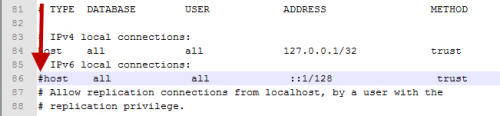PostGreSQL configuration
In order to be able to start the IMSMA server you need to update C:\IMSMAng\pgsql\data\pg_hba.conf with a Text editor.
Shortcuts
If you need to create shortcuts on the desktop:
- IMSMANG
Target = C:\IMSMAng\trayLauncher\IMSMA.exe
Icon = %SystemDrive%\IMSMAng\client\images\new_IMSMAin24.ico
Do not forget to set Run as administrator.
- IMSMA RE
Target = C:\IMSMARE\webapp\show.bat
Icon = = %SystemDrive%\IMSMARE\webapp\resources\public\images\new_IMSMAin24.ico