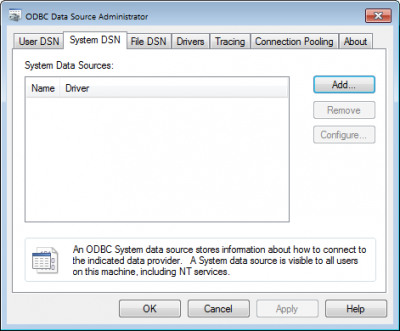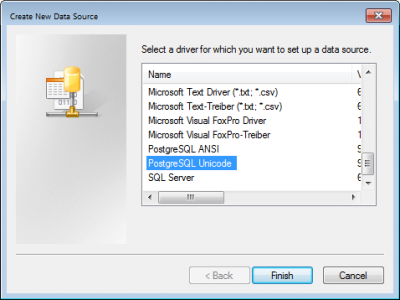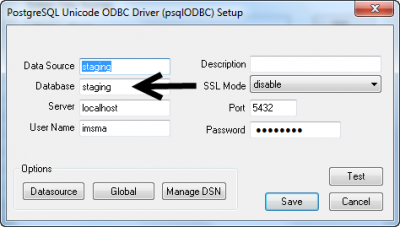Difference between revisions of "Create ODBC source"
(Created page with "In order to create an ODBC source the PostGreSQL driver has to be installed. The driver may be downloaded from [Downloads | here]] and installation instructions may be found [...") |
|||
| (7 intermediate revisions by the same user not shown) | |||
| Line 1: | Line 1: | ||
| − | In order to create an ODBC source the PostGreSQL driver has to be installed. The | + | {{Note | In order to create an ODBC source the PostGreSQL driver has to be installed. The drivers may be downloaded from '''[[Downloads | here]]''' and installation instructions may be found '''[[Installation ODBC driver | here]]'''.}} |
| − | + | Start the ODBC manager | |
| − | + | :* On a computer with 32 bits operating system where you installed the 32-bits driver, go to Control Panel, Administrative Tools and Data Sources (ODBC) | |
| − | + | :* On a computer with '''64''' bits operating system where you installed the '''32-bits driver''', start ''C:\Windows\'''SysWOW64'''\odbcad32.exe'' | |
| − | + | :* On a computer with 64 bits operating system where you installed the 64-bits driver, go to Control Panel, Administrative Tools and Data Sources (ODBC). | |
| − | + | ||
| − | + | [[Image:ODBC Source1.png|400px|center]] | |
| + | <div align="center"> | ||
| + | '' Go to System DSN tab and click on Add'' | ||
| + | </div> | ||
| + | |||
| + | [[Image:ODBC Source2.png|400px|center]] | ||
| + | <div align="center"> | ||
| + | '' Select PostgreSQL '''Unicode''' driver and click on Finish button'' | ||
| + | </div> | ||
| + | |||
| + | [[Image:ODBC Source3.png|400px|center]] | ||
# Give the ODBC data source a good descriptive name | # Give the ODBC data source a good descriptive name | ||
| − | # Database = imsma OR staging | + | # Database = ''imsma'' OR ''staging'' |
| − | # Server is localhost if the database is on your computer | + | # Server is ''localhost'' if the database is on your computer |
| − | # Port | + | # Port is normally 5432 |
| − | # User name = imsma | + | # User name = ''imsma'' |
| − | # Password = password | + | # Password = ''password'' |
| − | + | # Test the connection | |
| − | Test the connection | + | # Click on Save |
{{NavBox Technical Notes}} | {{NavBox Technical Notes}} | ||
[[Category:NAA]] | [[Category:NAA]] | ||
Latest revision as of 12:57, 5 August 2016
| |
In order to create an ODBC source the PostGreSQL driver has to be installed. The drivers may be downloaded from here and installation instructions may be found here. |
Start the ODBC manager
- On a computer with 32 bits operating system where you installed the 32-bits driver, go to Control Panel, Administrative Tools and Data Sources (ODBC)
- On a computer with 64 bits operating system where you installed the 32-bits driver, start C:\Windows\SysWOW64\odbcad32.exe
- On a computer with 64 bits operating system where you installed the 64-bits driver, go to Control Panel, Administrative Tools and Data Sources (ODBC).
Go to System DSN tab and click on Add
Select PostgreSQL Unicode driver and click on Finish button
- Give the ODBC data source a good descriptive name
- Database = imsma OR staging
- Server is localhost if the database is on your computer
- Port is normally 5432
- User name = imsma
- Password = password
- Test the connection
- Click on Save