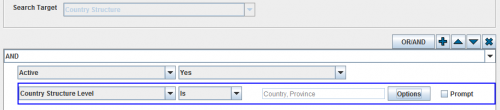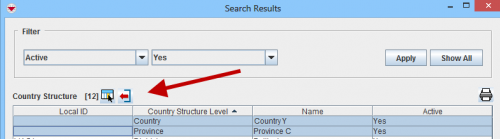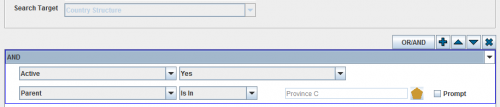Difference between revisions of "Exporting Part of Tree Structure from IMSMANG"
From IMSMA Wiki
| Line 3: | Line 3: | ||
<ol> | <ol> | ||
| + | [[Image:CS Export1.png|500px|center]] | ||
| + | <div align="center"> | ||
| + | '' First search '' | ||
| + | </div> | ||
<li>First export out the parent(s) and Province C itself.</li> | <li>First export out the parent(s) and Province C itself.</li> | ||
| − | + | [[Image:CS Export2.png|500px|center]] | |
| − | + | <div align="center"> | |
| − | + | '' Select the rows you want to export '' | |
| − | + | </div> | |
| − | Export as xml | + | <li>In result list select rows for the County and Province C.</li> |
| + | <li>Export as xml.</li> | ||
| + | [[Image:CS Export3.png|500px|center]] | ||
| + | <div align="center"> | ||
| + | '' Second search'' | ||
| + | </div> | ||
<li>Then export out the children of Province C.</li> | <li>Then export out the children of Province C.</li> | ||
| − | + | </ol> | |
| − | |||
{{NavBox Technical Notes}} | {{NavBox Technical Notes}} | ||
[[Category:NAA]] | [[Category:NAA]] | ||
Revision as of 15:38, 13 November 2014
| Images are missing |
Country Structure is exported from Advanced Search. Country Structure consists of nodes in a tree structure where lower levels is belonging to a parent. If you would like to export only part of a country structure, e.g. Province C, you then also need to export the parent(s) of Province C.
- First export out the parent(s) and Province C itself.
- In result list select rows for the County and Province C.
- Export as xml.
- Then export out the children of Province C.
First search
Select the rows you want to export
Second search