ArcEngine/Java issue
From IMSMA Wiki
ArcEngine 10.1 needs Java to be installed and ArcEgine finds Java by registry keys (not by environmental variables like JAVA_HOME and PATH).
When ArcEngine does not found Java properly there are two different error messages in the console log after Synchronized with "xxx" Map
- Java Executable
Loading jawt.dll failed. This is normal if java.version < 1.3. If java.version is > 1.4 and if this failure has occurred on Windows, please ensure that this program is started with a Java executable from a JDK/JRE install location on this computer. at '''com.esri.arcgis.interop'''.NativeObjRef.getJdk13WindowsHandleNative(Native Method)
- Java HotSpot
How to fix
- Install the Java that is included in the IMSMANG installation package
- If Java already was installed;
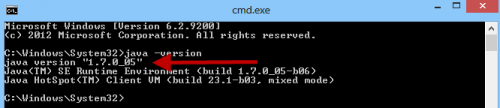
- find your Java version by typing Java -version in the Command window and click Enter.
- Verify that the environment variable JAVA_HOME is set to C:\Program Files\Java\jre7 on 32-bits OS or C:\Program Files (x86)\Java\jre7 on 64-bits OS.
- If none of the above fixed the problem, add ;%JAVA_HOME%\bin to the end of the PATH environment variable.
- If it still does not work, test with the 5.08.04 solution:
REASON ArcGIS 9.3.1 desktop is installed on the computer and there is a conflict between ArcObject versions. SOLUTION 1. Make a copy of C:\IMSMAng\server\imsmaserver\lib\arcobjects.jar file. 2. Copy the arcobjects.jar file from C:\Program Files\ArcGIS\java\lib to C:\IMSMAng\server\imsmaserver\lib. 3. Restart the IMSMA server.