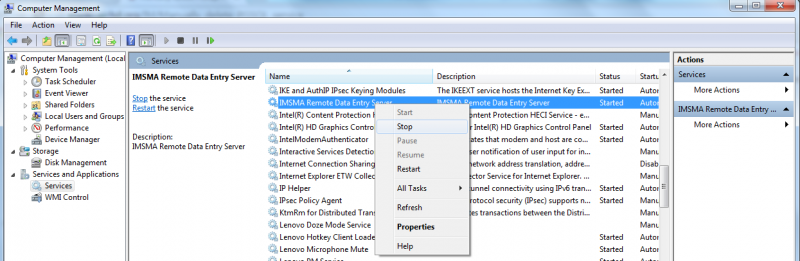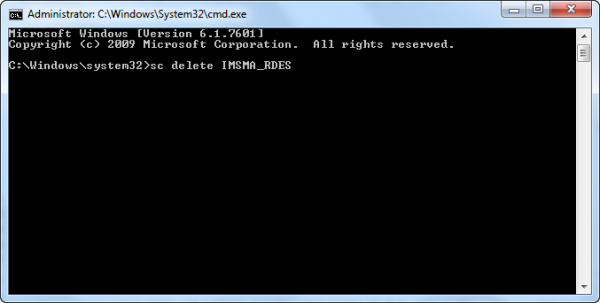Manually delete IMSMA Remote Entry service
From IMSMA Wiki
Revision as of 20:16, 20 August 2016 by Alnaucler (talk | contribs) (Created page with "800px|center<br> <ol> <li> Go to Computer Management by e.g. in Windows Explorer right-click on ''Computer'' and choose ''Manage''. <li>Find PGSQL...")
- Go to Computer Management by e.g. in Windows Explorer right-click on Computer and choose Manage.
- Find PGSQL in the Services list, right-click and choose Stop.
- Start the Command window / DOS prompt by e.g. search for cmd, right-click and choose Run as administrator.
- Type sc delete PGSQL and press Enter.
It is of course possible to copy the text from here and paste it into the Command window by the right-click menu. - If there where no error messages, type Exit and press Enter.
If there were error messages, one reason might be that the user does not have permission to delete services or you did not start the Command window as administrator. - DO NOT RE-INSTALL THE SERVICE UNTIL YOU HAVE RESTARTED THE COMPUTER.
- Restart the computer (mandatory).
- Verify that the PGSQL service is deleted.
- If required, you now may re-install the PGSQL service.