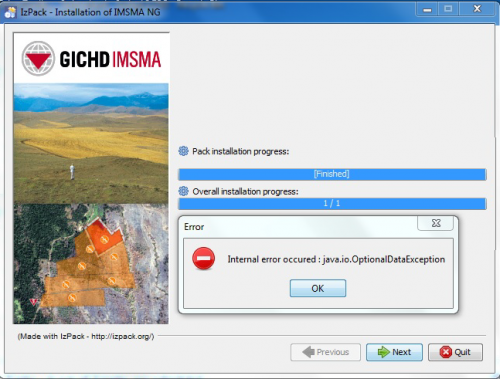Difference between revisions of "Java error during installation"
From IMSMA Wiki
(Created page with "500px|center <div align="center"> '' Error message '' </div> During installation of {{IMSMANG}} the error message "Internal error occurr...") |
|||
| Line 6: | Line 6: | ||
During installation of {{IMSMANG}} the error message "Internal error occurred: '''java.io.OptionalDataException'''".<br/> | During installation of {{IMSMANG}} the error message "Internal error occurred: '''java.io.OptionalDataException'''".<br/> | ||
The installation was interrupted and not all files were copied to the ''C:\IMSMAng'' folder.<br/> | The installation was interrupted and not all files were copied to the ''C:\IMSMAng'' folder.<br/> | ||
| − | Unusual update of the environment variable '''PATH''' was also observed.<br/> | + | Unusual update of the [[Environment Variables | environment variable]] '''PATH''' was also observed.<br/> |
The error was caused by a defective USB memory stick OR the files got damaged when they were copied to the USB memory stick. | The error was caused by a defective USB memory stick OR the files got damaged when they were copied to the USB memory stick. | ||
Latest revision as of 13:45, 12 April 2017
Error message
During installation of IMSMANG the error message "Internal error occurred: java.io.OptionalDataException".
The installation was interrupted and not all files were copied to the C:\IMSMAng folder.
Unusual update of the environment variable PATH was also observed.
The error was caused by a defective USB memory stick OR the files got damaged when they were copied to the USB memory stick.
- Deleting the C:\IMSMAng folder
- Correcting the environment variable PATH
- Restart of the computer
- Using another USB memory stick
solved the issue.