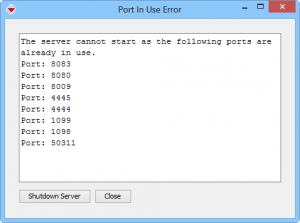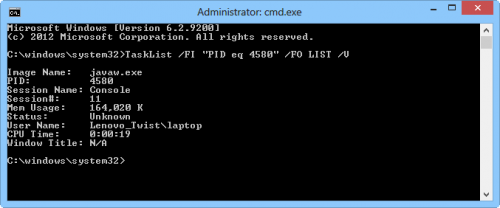Ports
Contents
Which ports is IMSMA using?
IMSMANG uses ports:
1098, 1099,
4444, 4445,
8009, 8080, 8083,
50311
IMSMA RE uses port:
http://localhost:50310/
PostgreSQL normally uses port:
5432
Which other application might be blocking ports that IMSMA is using?
It could actually be IMSMANG blocking itself:
- Try to stop the IMSMANG server by clicking on Shutdown server button.
- Exit TrayLauncher
- Via Task Manager (Ctrl + Alt + Del) end all java.exe and javaw.exe processes.
- Wait a few seconds. Start TrayLauncher and IMSMANG server.
If it was not IMSMANG blocking itself then there is another application blocking one port. There have been reported cases where e.g. Skype was blocking IMSMANG server. These cases were solved by
- exiting Skype/stopping the service
- starting IMSMA
- starting Skype/starting the service
How to identify which other application it is that is blocking IMSMA?
First you need to find out which process is using which port and then to find out which application has started the process.
1 Start a command window, type netstat -aon and press Enter 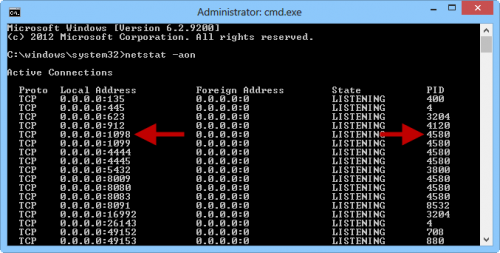
In the example above port 1098 is used by process 4580.
2 In order to find out which application is process 4580 you might:
2a Look in Task Manager. Easiest is to sort on PID.
2b Use command TaskList /FI "PID eq 4580" /FO LIST /V.
3 End the task that is blocking IMSMA. This is a temporary solution that lets you start the IMSMANG server. If the problem persists then a more in depth investigation should be done.
IMSMA is blocked by the firewall/anti-virus applications
Depending on which firewall and/or anti-virus application being used the following files may need to be set as safe:
- C:\IMSMAng\java\bin\java.exe
- C:\IMSMAng\java\bin\javaw.exe
- C:\Program Files (x86)\Java\jre7\bin\java.exe
- C:\Program Files (x86)\Java\jre7\bin\javaw.exe
- C:\IMSMAng\trayLauncher\IMSMA.exe