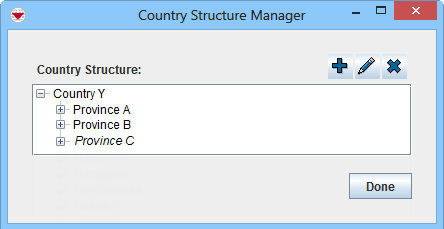It is possible to Inactivate Country structure like the other Auxiliary data but it is implemented slightly different.
Country Structure Manager
When a Country Structure node is set to Inactive
- the font style is changed to Italic
- the node and its children become invisible in the Country Structure Pane in the Navigation window.
 |
- Items that belongs to the inactive Country structure node(s) and its children are still visible in the Items Pane.
- Items that belongs to the inactive Country structure node(s) and its children are still included in the total number on each item tab.
- It is possible to assign items to Locations that belongs to inactive Country structure node(s) and its children.
- It is possible to link to items and edit items that belongs to inactive Country structure node(s) and its children.
|