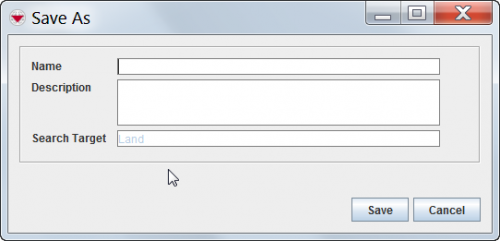Difference between revisions of "View or Change a Search Definition"
From IMSMA Wiki
(Version 6.0) |
|||
| Line 17: | Line 17: | ||
</div> | </div> | ||
| − | {{ | + | {{Note | The following error message indicates that you entered a name that already exists. |
::''A Search with the same name already exists. Please change the name of the search you are saving.'' | ::''A Search with the same name already exists. Please change the name of the search you are saving.'' | ||
Click the '''Close''' button and enter a new Search name in the Save As window. | Click the '''Close''' button and enter a new Search name in the Save As window. | ||
Revision as of 17:19, 3 June 2014
To view or change a search definition:
- From the Search menu, select Saved Searches.
- The Saved Searches window displays.
- Select the row associated with the search definition you would like to view or change.
- Click the
 button.
button. - The Search (Edit) window displays the selected search definition.
- Change the search definition as needed.
- When you have completed viewing or changing the search definition, do one of the following:
- To save the search definition using its current name, click the Save button.
- To save the search definition using a different name, click the Save As button and enter the search definition name and description in the Save As window.
Search Definition Save As Window
- To execute the search, click the Run button.
| ||||||||||||||||