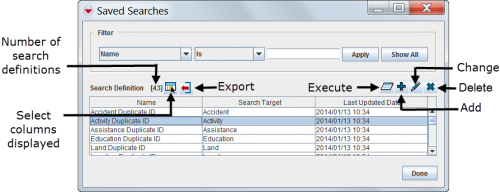Difference between revisions of "Saved Searches Window"
From IMSMA Wiki
| Line 16: | Line 16: | ||
From the Search Manager window you can: | From the Search Manager window you can: | ||
| − | :*Filter the search definitions listed in the Search Manager window. For more information, refer to ''[[ | + | :*Filter the search definitions listed in the Search Manager window. For more information, refer to ''[[Filter Search Definitions Displayed]]''. |
:*Select the columns that are displayed in the Search Manager window. For more information, refer to ''[[Select Display Columns]]''. | :*Select the columns that are displayed in the Search Manager window. For more information, refer to ''[[Select Display Columns]]''. | ||
:*Export the data displayed in the Search Manager window. For more information, refer to ''[[Exporting]]''. | :*Export the data displayed in the Search Manager window. For more information, refer to ''[[Exporting]]''. | ||
| − | :*Execute a search definition. For more information, refer to ''[[ | + | :*Execute a search definition. For more information, refer to ''[[Execute a Search Definition]]''. |
| − | :*Add a search definition. For more information, refer to ''[[ | + | :*Add a search definition. For more information, refer to ''[[Add a Search Definition]]''. |
| − | :*View or change a search definition. For more information, refer to ''[[ | + | :*View or change a search definition. For more information, refer to ''[[View or Change a Search Definition]]''. |
| − | :*Remove a search definition. For more information, refer to ''[[ | + | :*Remove a search definition. For more information, refer to ''[[Remove a Search Definition]]''. |
{{NavBox HowTo Search}} | {{NavBox HowTo Search}} | ||
Revision as of 16:23, 6 June 2013
Search definitions are managed from the Search Manager window. The Search Manager window lists all search definitions that have been defined. To access the Search Manager window, from the Search menu, select Search Manager.
Figure 70. Search Manager Window
The Search Manager window contains two sections:
- A filter section for limiting the list of data displayed – You can filter the data displayed in the table by selecting a filter from the list and entering a value. Search definitions passing the filter are listed in the table.
- A table for the data – By default, the table displays all search definitions. To change the sort order of the data, click the column header associated with the attribute on which you would like to sort the data.
| |
The |
From the Search Manager window you can:
- Filter the search definitions listed in the Search Manager window. For more information, refer to Filter Search Definitions Displayed.
- Select the columns that are displayed in the Search Manager window. For more information, refer to Select Display Columns.
- Export the data displayed in the Search Manager window. For more information, refer to Exporting.
- Execute a search definition. For more information, refer to Execute a Search Definition.
- Add a search definition. For more information, refer to Add a Search Definition.
- View or change a search definition. For more information, refer to View or Change a Search Definition.
- Remove a search definition. For more information, refer to Remove a Search Definition.
| ||||||||||||||||