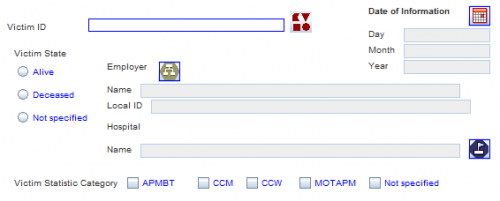Difference between revisions of "Required Fields in Data Entry Forms"
From IMSMA Wiki
| Line 9: | Line 9: | ||
* adds a blue border to fields or buttons. | * adds a blue border to fields or buttons. | ||
| + | If required fields are not filled in the Data Entry Form may not be [[Reconciling and Approving Data in IMSMANG | approved]]. | ||
{{NavBox HowTo Enter Data}} | {{NavBox HowTo Enter Data}} | ||
[[Category:CRI]] | [[Category:CRI]] | ||
Revision as of 18:48, 17 January 2015
Examples of required fields
Depending on the information needs and the NMAS of the Mine Action Programme some fields may be required to fill in. If a field is required or not is set by the IMSMA administrator when designing the Data Entry Form Templates. In order to highlight to the data providers which fields are required the IMSMA administrator may use the display required colour functionality.
The display required colour functionality sets either
- the text colour to blue OR
- adds a blue border to fields or buttons.
If required fields are not filled in the Data Entry Form may not be approved.