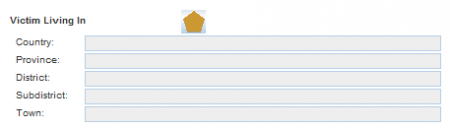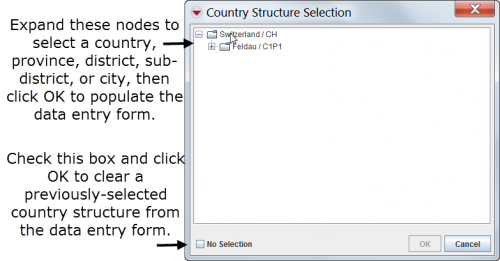Difference between revisions of "Enter Country Structure Data in the Data Entry Form"
From IMSMA Wiki
| Line 1: | Line 1: | ||
| − | + | [[Image:CS widget NG empty.png|450px|center]] | |
| + | |||
| + | You will find more information about Country Structure[[Auxiliary Data#Country Structure | here]]. | ||
<ol> | <ol> | ||
<li>Click the [[Image:CSA.png]] button.</li> | <li>Click the [[Image:CSA.png]] button.</li> | ||
Revision as of 19:46, 16 January 2015
You will find more information about Country Structure here.
Country Structure Selection Window
- To display the lower-level Country Structure areas within a Country Structure node, click the
 icon. To hide lower-level Country Structure within a Country Structure node, click the
icon. To hide lower-level Country Structure within a Country Structure node, click the  icon.
icon. - Click the name of the Country Structure that you would like to select.
- Click the OK button.
- The Country Structure name displays in the Data Entry Form Editor window.
| |
To clear a previously-entered Country Structure from a data entry form, click the |