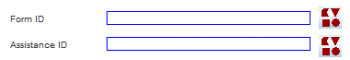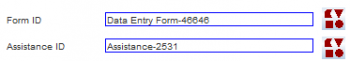Difference between revisions of "Using the ID Generator"
From IMSMA Wiki
m (Dionysia moved page Enter an Object ID in the Data Entry Form to Using the ID Generator without leaving a redirect) |
|||
| Line 1: | Line 1: | ||
| − | The [[Image:Generate_ID_Number.png]] button allows you to | + | [[Image:Using ID generator.png|350px|center]] |
| + | |||
| + | The [[Image:Generate_ID_Number.png]] button allows you to automatically generate an object ID. Object ID field is used for (Data Entry) Form ID and item IDs e.g. Accident ID. If so specified by your Mine Action Programme's NMAS, you may also type an ID into an object ID field. | ||
To enter an object ID using the [[Image:Generate_ID_Number.png]] button: | To enter an object ID using the [[Image:Generate_ID_Number.png]] button: | ||
| − | #Click the [[Image:Generate_ID_Number.png]] button. | + | # Click the [[Image:Generate_ID_Number.png]] button. |
| − | # | + | # The ID field autopopulates with the next sequential ID as configured by your IMSMA administrator. |
| + | [[Image:Using ID generator2.png|350px|center]] | ||
{{NavBox HowTo Enter Data}} | {{NavBox HowTo Enter Data}} | ||
[[Category:CRI]] | [[Category:CRI]] | ||
Revision as of 13:52, 16 January 2015
The ![]() button allows you to automatically generate an object ID. Object ID field is used for (Data Entry) Form ID and item IDs e.g. Accident ID. If so specified by your Mine Action Programme's NMAS, you may also type an ID into an object ID field.
button allows you to automatically generate an object ID. Object ID field is used for (Data Entry) Form ID and item IDs e.g. Accident ID. If so specified by your Mine Action Programme's NMAS, you may also type an ID into an object ID field.
To enter an object ID using the ![]() button:
button:
- Click the
 button.
button. - The ID field autopopulates with the next sequential ID as configured by your IMSMA administrator.