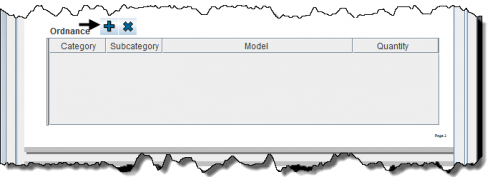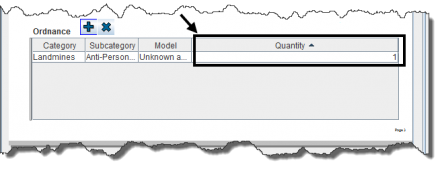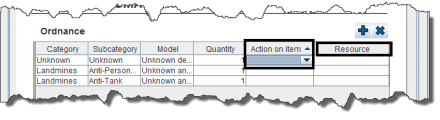Enter Explosive Ordnance Data in the Data Entry Form
Data Entry Form Editor Window – Explosive Ordnance Table
You will find more information about Ordnance here.
Ordnance is entered in a table format (a.k.a. table widget) in the Data Entry Form.
To enter Explosive Ordnance data:
- Select the Explosive Ordnance(s) you want to add, then click OK.
- You should now see your selection in the table.
| |
If you click |
| |
To add a quantity, enter the value in the Quantity column. |
| |
To remove explosive ordnance from your data entry form template, select the row and click |
| |
On activity templates, the explosive ordnance widget presents additional fields. |
To remove an Explosive Ordnance, select the row(s) and click the ![]() button.
button.