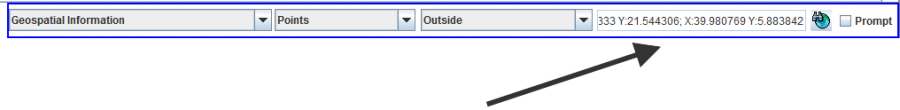Search by Map Area
To add map criteria to a search:
- Click the
 button to add an attribute to an existing search definition.
button to add an attribute to an existing search definition. - From the attribute list, select Geospatial Information.
- Select Points or Poly Property <Item> from the drop-down.
- From the operator list, select:
- Inside to search within a selected map area.
- Outside to search outside a selected map area.
After a short period, the selected area's coordinates are displays in a selection box