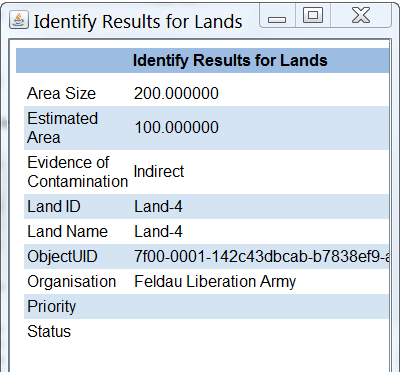The ![]() button allows you to display some of the attributes for a selected icon on the map.
button allows you to display some of the attributes for a selected icon on the map.
| Represents a tip or note for using IMSMA Mobile. | For Locations, Lands, Activities, Educations, QMs, Accidents, Victims, and Tasks, the attributes displayed in the Identify window are set according to the columns displayed in the Items pane. To customize what attributes display for these items when you identify them on the map, refer to Select Display Columns.
For Places, Organisations, and Country Structure Levels, the attributes displayed in the Identify window are set according to the columns displayed in the Object list or Search Results. For more information, refer to Search Results window. |
Identify Window
Template:NavBox HowTo View Additional Map Data