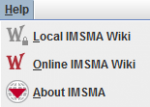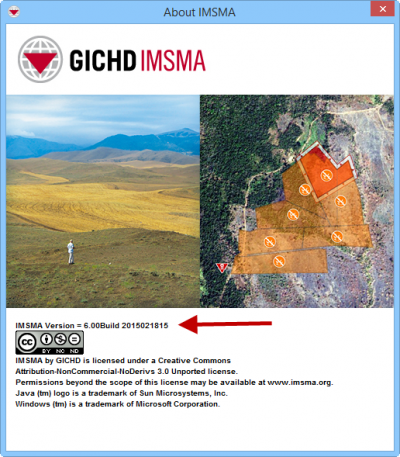Difference between revisions of "Using the IMSMANG Help Menu"
From IMSMA Wiki
(Created page with "The IMSMA<sup>NG</sup> Help Menu contains a link from inside the system to this wiki database, as well as to a local copy of the wiki for offline viewing. It also links to the...") |
|||
| (34 intermediate revisions by 5 users not shown) | |||
| Line 1: | Line 1: | ||
| − | The | + | {{HowTo's |
| + | | [[Local IMSMA Wiki]] | ||
| + | | [[Search and Index Local IMSMA Wiki| Search Local IMSMA Wiki]] | ||
| + | | [[Search and Index Local IMSMA Wiki#Create Search Index | Create Search Index]] | ||
| + | }} | ||
| + | |||
| + | The Help Menu contains information about using {{IMSMANG}}. | ||
| + | [[Image:Help menu.png|150px|thumb|Help Menu]] | ||
| + | |||
| + | * '''Local IMSMA Wiki''' - Opens an offline version of this wiki for viewing using the [http://www.kiwix.org/wiki/Main_Page Kiwix] software and stored in a file of the [http://en.wikipedia.org/wiki/ZIM_(file_format) ZIM format], which contains the compressed contents of the wiki articles. Users can manually update the offline Wiki by replacing the ZIM file with the updated one in the ''C:\IMSMAng\trayLauncher\exe\Kiwix''. The latest version of the ZIM file can be downloaded from '''[[Downloads | here]]'''. | ||
| + | * '''Online IMSMA Wiki''' - Opens this wiki in your web browser. | ||
| + | * '''About IMSMA''' - Displays a window containing information about IMSMA's current version and licenses. It is possible to see which [[Check Version of IMSMA | version]] of {{IMSMANG}} is installed without starting the {{IMSMANG}} client. | ||
| + | |||
| + | [[Image:About IMSMANG.png|400px|center]] | ||
| + | <div align="center"> | ||
| + | '' About IMSMA '' | ||
| + | </div> | ||
| + | |||
| + | {{NavBox Working with IMSMA}} | ||
| + | |||
| + | [[Category:NAA]] | ||
Latest revision as of 15:57, 29 May 2017
| How To |
|---|
The Help Menu contains information about using IMSMANG.
- Local IMSMA Wiki - Opens an offline version of this wiki for viewing using the Kiwix software and stored in a file of the ZIM format, which contains the compressed contents of the wiki articles. Users can manually update the offline Wiki by replacing the ZIM file with the updated one in the C:\IMSMAng\trayLauncher\exe\Kiwix. The latest version of the ZIM file can be downloaded from here.
- Online IMSMA Wiki - Opens this wiki in your web browser.
- About IMSMA - Displays a window containing information about IMSMA's current version and licenses. It is possible to see which version of IMSMANG is installed without starting the IMSMANG client.
About IMSMA