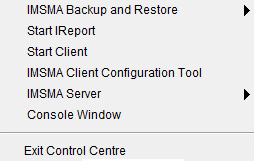Difference between revisions of "Starting and Stopping IMSMANG"
From IMSMA Wiki
| (10 intermediate revisions by 2 users not shown) | |||
| Line 1: | Line 1: | ||
__FORCETOC__ | __FORCETOC__ | ||
{{TOC right}} | {{TOC right}} | ||
| − | |||
| − | |||
| − | |||
| − | |||
| − | |||
| − | |||
| − | |||
| − | |||
{{IMSMANG}} is an application that consists of two layers; client and server, and may be configured in two different ways: | {{IMSMANG}} is an application that consists of two layers; client and server, and may be configured in two different ways: | ||
# stand-alone - '''both''' server and client parts are on the '''same''' computer (incl. database) | # stand-alone - '''both''' server and client parts are on the '''same''' computer (incl. database) | ||
| − | # client/server - server and client(s) parts are on '''different''' computers | + | # client/server - server and client(s) parts are on '''different''' computers but in the same '''network''' |
{| border="1" align="center" | {| border="1" align="center" | ||
| Line 30: | Line 22: | ||
{{note|You may read more about application layers and configuration [[Understanding Configuration Options | here]].}} | {{note|You may read more about application layers and configuration [[Understanding Configuration Options | here]].}} | ||
| − | For both stand-alone and client/server installations the steps to start and stop are identical. | + | ==Steps==__NOEDITSECTION__ |
| − | To start: | + | For both stand-alone and client/server installations the steps to start and stop are identical. To start follow these steps: |
| + | [[Image:SaS07 no selected.png|thumb|IMSMA Control Centre Menu]] | ||
#[[Display the IMSMA Control Centre Icon|Display the IMSMA Control Centre Icon]] | #[[Display the IMSMA Control Centre Icon|Display the IMSMA Control Centre Icon]] | ||
#[[Start the IMSMA Server|Start the IMSMA Server]] | #[[Start the IMSMA Server|Start the IMSMA Server]] | ||
#[[Log into IMSMA|Start the IMSMA client]] | #[[Log into IMSMA|Start the IMSMA client]] | ||
| − | To stop: | + | To stop follow these steps: |
#[[Log out of IMSMA|Log out of IMSMA]] | #[[Log out of IMSMA|Log out of IMSMA]] | ||
#[[Stop the IMSMA Server|Stop the IMSMA Server]] | #[[Stop the IMSMA Server|Stop the IMSMA Server]] | ||
| − | # | + | # [[Exit Control Centre]] |
| − | + | ==Other IMSMA Control Centre functions== | |
| − | + | Other functions in the IMSMA Control Centre menu: | |
| − | Other functions in the | ||
* [[Backup and Restore]] | * [[Backup and Restore]] | ||
| − | * [[Use | + | * [[Use iReport | Start iReport]] |
| − | * IMSMA Client Configuration Tool | + | * [[IMSMA Client Configuration Tool]] |
| − | |||
* [[View the Server and/or Client Output Messages | Console Window]] | * [[View the Server and/or Client Output Messages | Console Window]] | ||
| − | |||
{{NavBox Working with IMSMA}} | {{NavBox Working with IMSMA}} | ||
| − | + | [[Category:NAA]] | |
| − | [[Category: | ||
Latest revision as of 09:55, 4 October 2016
IMSMANG is an application that consists of two layers; client and server, and may be configured in two different ways:
- stand-alone - both server and client parts are on the same computer (incl. database)
- client/server - server and client(s) parts are on different computers but in the same network
|
Stand-alone configuration |
Client/server configuration |
| |
You may read more about application layers and configuration here. |
Steps
For both stand-alone and client/server installations the steps to start and stop are identical. To start follow these steps:
To stop follow these steps:
Other IMSMA Control Centre functions
Other functions in the IMSMA Control Centre menu: