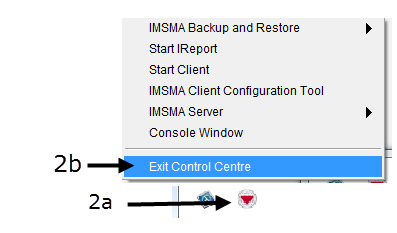Difference between revisions of "Exit Control Centre"
From IMSMA Wiki
(Created page with "If you are going to: * uninstall {{IMSMANG}} * change e.g. ''JAVA_HOME'' variable during the installation process * change language you would like to run {{IMSMANG}} with the...") |
|||
| (6 intermediate revisions by 2 users not shown) | |||
| Line 1: | Line 1: | ||
| − | If you | + | If you have to: |
| − | * uninstall {{IMSMANG}} | + | * [[Uninstall IMSMANG and related applications| uninstall]] {{IMSMANG}} |
| − | * change e.g. ''JAVA_HOME'' variable during the installation process | + | * change e.g. ''JAVA_HOME'' '''[[Environment Variables | variable]]''' during the installation process |
| − | * change language you would like to run {{IMSMANG}} with | + | * change [[Change the Language | language]] you would like to run {{IMSMANG}} with |
| − | then you need to Close the client, | + | then you need to [[Log out of IMSMA| Close the client]], [[Stop the IMSMA Server|stop {{IMSMANG}} server]] and Exit the Control Centre by right-clicking the '''IMSMA Control Centre''' and choose '''Exit Control Centre'''. |
| − | |||
| + | [[Image:saS07.png]] | ||
| + | |||
| + | {{NavBox Start and Stop}} | ||
[[Category:CRI]] | [[Category:CRI]] | ||
Latest revision as of 18:52, 26 May 2017
If you have to:
- uninstall IMSMANG
- change e.g. JAVA_HOME variable during the installation process
- change language you would like to run IMSMANG with
then you need to Close the client, stop IMSMANG server and Exit the Control Centre by right-clicking the IMSMA Control Centre and choose Exit Control Centre.
| |||||