Difference between revisions of "Producing Reports Using IMSMANG"
From IMSMA Wiki
| Line 1: | Line 1: | ||
| − | |||
{{TOC right}} | {{TOC right}} | ||
| Line 14: | Line 13: | ||
* [[Add Reports in IMSMA|Create a report ]] which is done in the Reports menu | * [[Add Reports in IMSMA|Create a report ]] which is done in the Reports menu | ||
| − | == | + | A report consist of three parts: |
| + | * target e.g. Land | ||
| + | * iReport template definition | ||
| + | * search which narrows/filter the data included in the report. | ||
| + | |||
| + | The installation packages includes four different types of iReport template definitions: | ||
| + | * List | ||
| + | * Summary | ||
| + | * Geospatial | ||
| + | * Statistics. | ||
| + | |||
| + | The iReport templates are inspiration for how reports may look like and will need to be customised by the IMSMA administrators to each country needs. | ||
| + | |||
| + | ==Examples== | ||
<center> | <center> | ||
{| class="wikitable" | {| class="wikitable" | ||
| Line 20: | Line 32: | ||
| [[Image:Land_and_ordnance_report.png|500px]] | | [[Image:Land_and_ordnance_report.png|500px]] | ||
| width="10pt" | | | width="10pt" | | ||
| − | | [[Image:Accident_report.png| | + | | [[Image:Accident_report.png|450px]] |
|} | |} | ||
</center> | </center> | ||
Revision as of 19:54, 4 October 2016
Contents |
| How To |
|---|
Overview
IMSMANG and iReport are interacting in two ways. First, the iReport application is part of IMSMANG and can be started from the IMSMA Control Centre. Second, report templates created in iReport can be imported into IMSMANG, allowing then to produce reports on IMSMA data, from inside the application. Additionally, the IMSMA saved searches functionality can be used to narrow down the data presented in a report. Three steps are required for producing a report from IMSMANG:
- Create an iReport template with the iReport tool which is an IMSMA administrator task
- Create an iReport template definition which is done in the Customisation menu
- Create a report which is done in the Reports menu
A report consist of three parts:
- target e.g. Land
- iReport template definition
- search which narrows/filter the data included in the report.
The installation packages includes four different types of iReport template definitions:
- List
- Summary
- Geospatial
- Statistics.
The iReport templates are inspiration for how reports may look like and will need to be customised by the IMSMA administrators to each country needs.
Examples
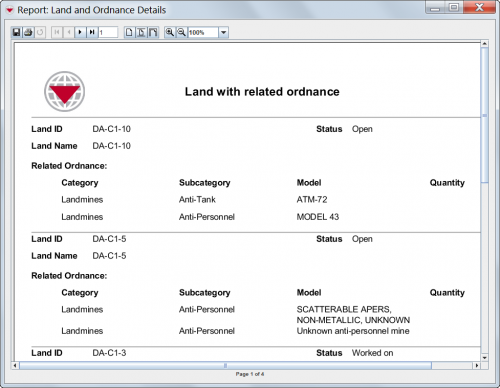
|
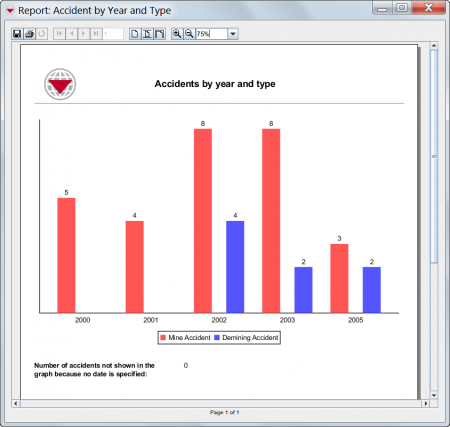
|
| |
The List and Summary window printing are done with iReport templates. |