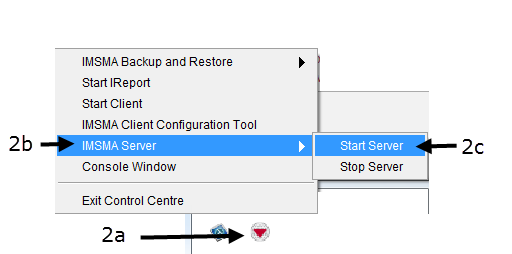|
If you are running the IMSMA server and client on the same computer, complete the procedures to start the IMSMA server.
If you are running the IMSMA server and client on different computers, complete the procedures to start the IMSMA server only on the computer designated as the IMSMA server.
|
To start the IMSMA server:
- Right-click the IMSMA Control Centre icon
 that is displayed in the lower, right corner of your Windows’ desktop.
that is displayed in the lower, right corner of your Windows’ desktop.
- Select the IMSMA Server option and then select the Start Server option.
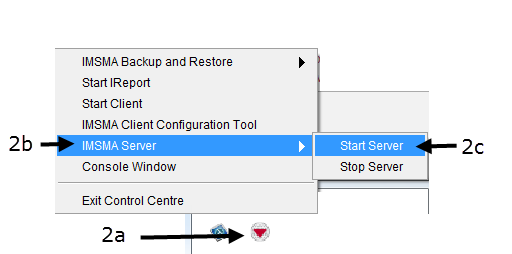
The Server Progress Window displays.
 |
If a Windows Security Alert window appears, click the Unblock button.
|
 |
If a Windows User Account Control window appears, click the Yes button.
|
When the Server Progress reaches 100% you can start the IMSMA Client. If you have problems starting the IMSMANG server, please refer to Ports.
 that is displayed in the lower, right corner of your Windows’ desktop.
that is displayed in the lower, right corner of your Windows’ desktop.