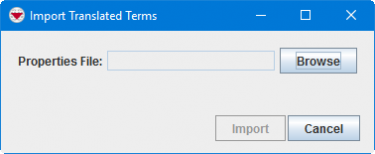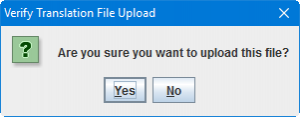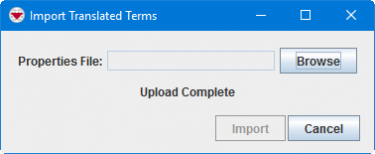|
Existing translations in the language that is being imported will be deleted
|
To import the Data Inventory categories, enumeration values, Custom Defined Fields' labels, etc. from a file:
- In the File menu → Import → Translations.
- Click the Browse button.
 |
The first row in the file need to specify the language code and the file type needs to be .properties e.g. trans_km.properties.
|
- From the Open window:
- Navigate to the directory where the file is located.
- Click the Open button.
- Click the Import button.
- Click the Yes button.
- Wait until the export is finished and click on the OK button.