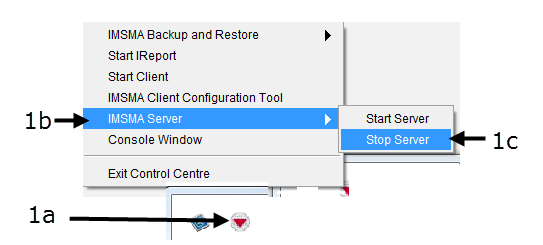Stop the IMSMA Server
From IMSMA Wiki
| |
Before stopping the IMSMANG server, ensure that all IMSMANG client computers are disconnected from the server to prevent the loss of data or inconsistent data. |
To stop the IMSMA server:
- Right-click the IMSMA Control Centre icon
 that is displayed in the lower, right corner of your Windows desktop.
that is displayed in the lower, right corner of your Windows desktop. - Select the IMSMA Server option.
- Select the Stop Server option.
| |||||