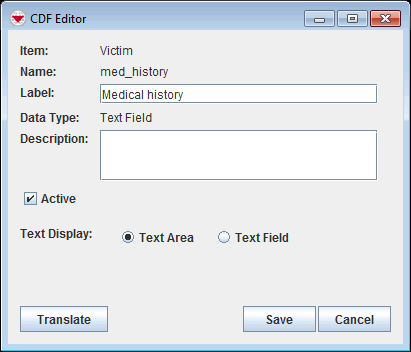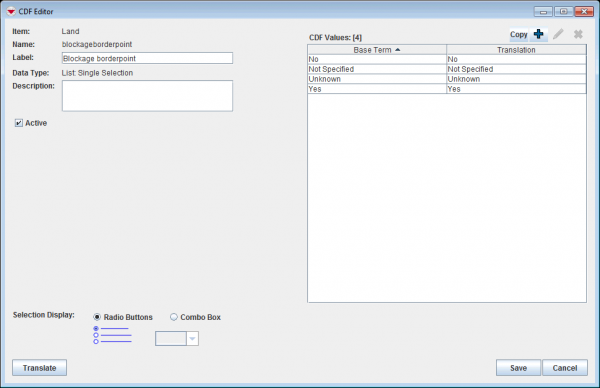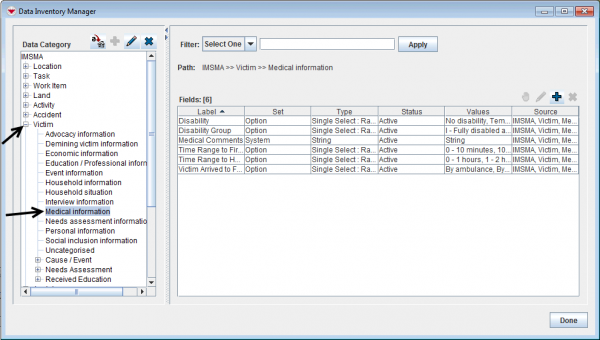You can change the label, description, and active status of CDFs. You can also change the values for multiple selection or single selection CDFs. To view and/or change custom defined fields:
- From the Customisation menu, select Data Inventory Manager.
- In the left pane of the Data Inventory Manager window, select the data category where the CDF is.
- In the right pane of the Data Inventory Manager window, select the CDF and click the
 button.
button.
- Change the information as needed.
- Click the Save button.
 |
Changing a CDF will not automatically update existing Data Entry Form Templates that use the CDF.
|
 button.
button.