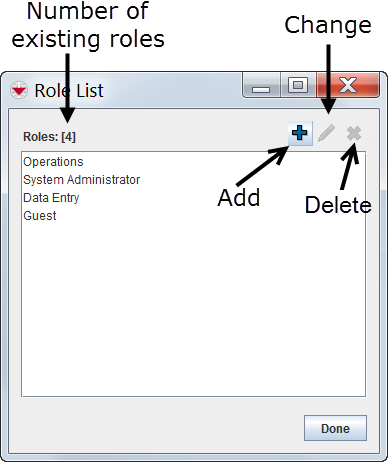Difference between revisions of "Role List Window"
From IMSMA Wiki
| Line 7: | Line 7: | ||
</div> | </div> | ||
| − | {| | + | {{note| The [[File:Pencil.png|20px|<span title=""></span>]] and [[File:Remove.png|20px|<span title=""></span>]] buttons are only available after you have selected a role from the list.}} |
| − | |||
| − | |||
| − | |||
{{NavBox HowTo Users and Roles}} | {{NavBox HowTo Users and Roles}} | ||
Revision as of 22:49, 19 June 2013
All activities related to roles are managed through the Role List window. To access the Role List window, select the Accounts menu, and then select Roles.
- The Role List window displays a list of roles defined in IMSMA.
Role List Window
| |
The File:Pencil.png and File:Remove.png buttons are only available after you have selected a role from the list. |
| ||||||||||