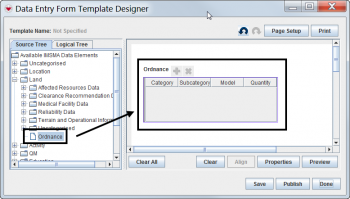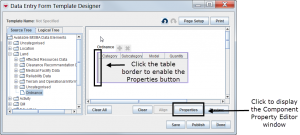Revision as of 15:26, 6 June 2013
To add subobject custom defined fields (CDF) to a data entry form template:
- In the Data Entry Form Template Designer window, select a subobject table from the data tree and drag it to the design pane.
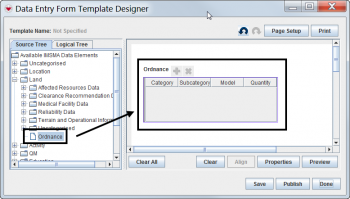
- Click the left border of the subobject table in the design pane, and then click Properties to open the Component Property Editor window.
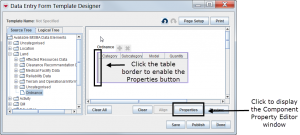
- Select subobject CDFs the same way you would select display columns, then click OK to close the Component Property Editor window.
 |
You must save and publish the data entry form template in order to display the new subobject CDFs.
|