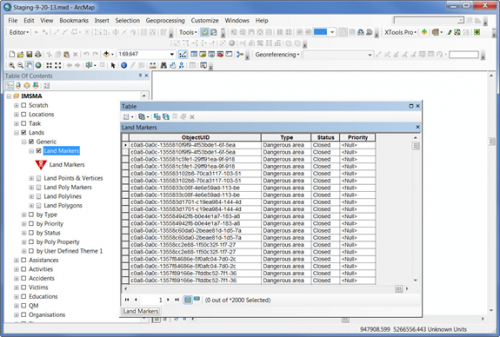Difference between revisions of "Connecting to IMSMA Staging area from ArcGIS"
From IMSMA Wiki
(Created page with "To be able to connect to the Staging area from ArcGIS you need to have the client library files: * libeay32.dll * libiconv-2.dll * libintl-8.dll * libpq.dll * ssleay32.dll whi...") |
|||
| Line 10: | Line 10: | ||
There is also a special mxd-file, staging.mxd, that contains the IMSMA symbology and has DataSource set to a PostgreSQL database called ''''staging'''' for all layers. You find the ''staging-MM-DD-YY.mxd'' in C:\IMSMAETLTool\data. | There is also a special mxd-file, staging.mxd, that contains the IMSMA symbology and has DataSource set to a PostgreSQL database called ''''staging'''' for all layers. You find the ''staging-MM-DD-YY.mxd'' in C:\IMSMAETLTool\data. | ||
| − | If your IMSMA Staging area database is called something else than '''staging''', you need to rebuild the DataSource link. On ESRI's ArcGIS Resource Center you will find http://help.arcgis.com/en/arcgisdesktop/10.0/help/index.html#//00s500000020000000| instructions on | + | If your IMSMA Staging area database is called something else than '''staging''', you need to rebuild the DataSource link. On ESRI's ArcGIS Resource Center you will find [http://help.arcgis.com/en/arcgisdesktop/10.0/help/index.html#//00s500000020000000| instructions] on how to '''Repair broken links for multiple layers'''. |
| − | how to ''' | ||
{{NavBox Business Intelligence}} | {{NavBox Business Intelligence}} | ||
[[Category:VIE]] | [[Category:VIE]] | ||
Revision as of 19:32, 14 November 2014
To be able to connect to the Staging area from ArcGIS you need to have the client library files:
- libeay32.dll
- libiconv-2.dll
- libintl-8.dll
- libpq.dll
- ssleay32.dll
which you may find in C:\IMSMAng\pgsql\bin or download from here.
There is also a special mxd-file, staging.mxd, that contains the IMSMA symbology and has DataSource set to a PostgreSQL database called 'staging' for all layers. You find the staging-MM-DD-YY.mxd in C:\IMSMAETLTool\data.
If your IMSMA Staging area database is called something else than staging, you need to rebuild the DataSource link. On ESRI's ArcGIS Resource Center you will find instructions on how to Repair broken links for multiple layers.
| ||||||||||||||