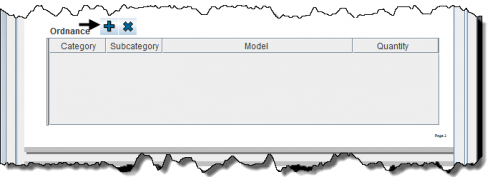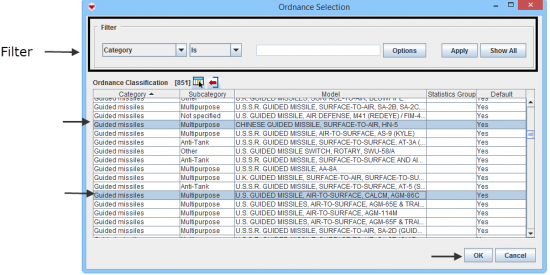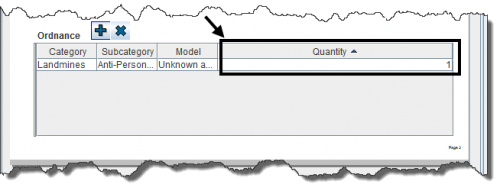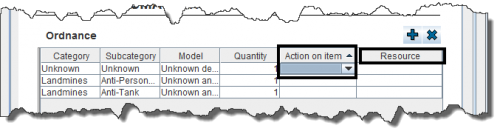Enter Explosive Ordnance Data in the Data Entry Form
From IMSMA Wiki
You will find more information about Ordnance here.
Ordnance is entered in a table format (a.k.a. table widget) in the Data Entry Form.
Data Entry Form Editor Window – Ordnance Table
To enter Ordnance data:
- Click
 to open the Ordnance Selection window.
to open the Ordnance Selection window.
- Select one or more Ordnance that you want to add, then click OK.

If you click  to add another of the same Ordnance to the table, a separate row is created. (The quantity of the original row does not change.)
to add another of the same Ordnance to the table, a separate row is created. (The quantity of the original row does not change.)
- To add a quantity, enter the value in the Quantity column.

To remove ordnance from your data entry form, select the row and click  .
.

On Activity templates, the ordnance widget may contain additional fields.