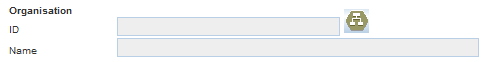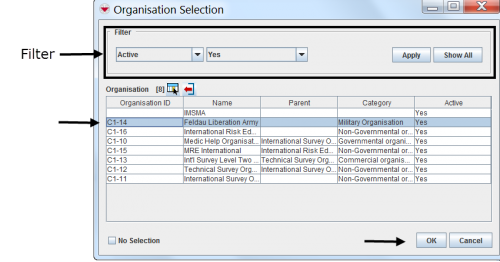Enter Organisation Data in the Data Entry Form
From IMSMA Wiki
You will find more information about Organisations here.
Organisation Selection Window
- If you would like to limit the Organisations displayed in the Organisation Selection window you can do so by applying a filter. To apply a filter to the Organisations:
- Select the attribute on which you would like to apply the filter from the Filter list. Filter options for Organisations include:
- Active – returns all active Organisations.
- Category - returns Organisations with a category that is either the specified value or not.
- Name – returns Organisations with a name that is either similar to or contains the specified value.
- Organisation ID – returns Organisations with an ID that is either similar to or contains the specified value.
- Parent - returns Organisations with a parent that is either the specified value or not.
- Enter a value that the selected attribute must match.
- Click the Apply button.
- Click the row for the Organisation that you would like to select.
- Click the OK button.
- The Organisation name displays in the Data Entry Form Editor window.
| |
You can also click the Show All button to see all of the Organisations. |
| |
To clear a previously-entered Organisation from a data entry form, click the |