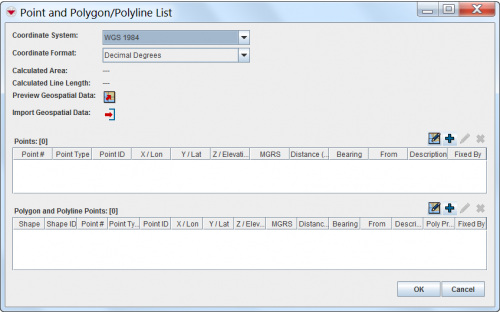Enter Geospatial Data in the Data Entry Form
There are several options to enter geospatial data into IMSMANG:
- Manual Data Entry
- Drawing on the Map
- Importing from Excel spreadsheet
- Importing as a shapefile
To enter the geospatial data into IMSMANG, click on File:Pencil.pngicon on the data entry form.
The interface to enter geospatial data mainly or by drawing on the map consists of two tables: a Points table, and a Polygon and Polyline Points table.
| Buttons for Entering Geospatial Data | |
| Button | Description |
| Preview Geospatial Data | Allows you to preview the geospatial data on the map. |
| |
Allows you to record the geospatial data by drawing on the map. |
| |
Allows you to manually enter geospatial data. |
| |
Allows you to manually change the selected point. |
| |
Allows you to remove the selected point. |
| |
Allows you to import geospatial data from a spreadsheet. |
From the Point and Polygon/Polyline List window, you can enter geospatial points in one of several ways: manually (see [[]]), by drawing on the map (see Draw on the Map to Specify Geographic Coordinates), by importing data from excel spreadsheet (see [[]]), or from the shapefile (see [[]]). After you have entered the points, IMSMA displays the calculated area size and line length of the geospatial data on each of the summary windows.