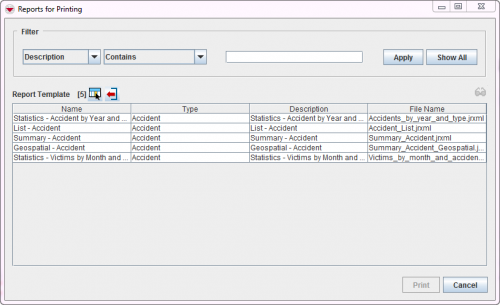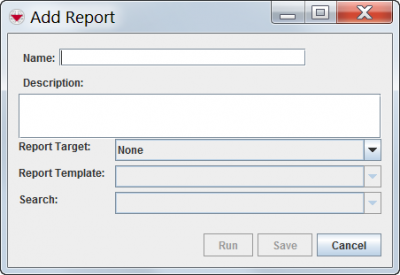Add Reports in IMSMA
From IMSMA Wiki
Revision as of 19:01, 4 October 2016 by Alnaucler (talk | contribs) (Alnaucler moved page Add iReports in IMSMA to Add Reports in IMSMA without leaving a redirect)
To add a report:
- From the Reports menu, select Run Reports. The Reports window displays.
Reports Window
- Click the
 button. The Add Report window displays.
button. The Add Report window displays.
Add Report Window
- Enter a name for the report in the Name field.
- Enter a description for the report in the Description field.
- From the Report Target list, select the item for which you would like to create a report.
- The Report Template and Search lists are updated to show only those report templates and search definitions for the selected item.
- Select the template that you would like to use for the report from the Report Template list.
- Select the search that you would like to use for the report from the Search list.
- Do one of the following:
- To run the report, click the Run button.
- To save the report, click the Save button.
- To discard data that you have entered for the report, click the Cancel button.
| ||||||||||