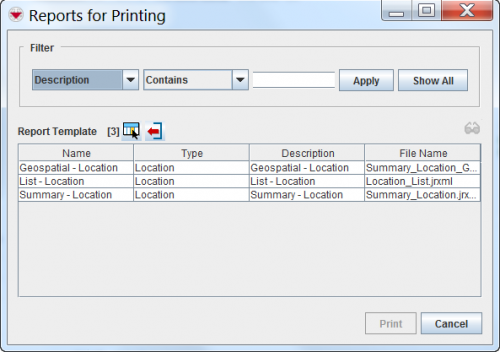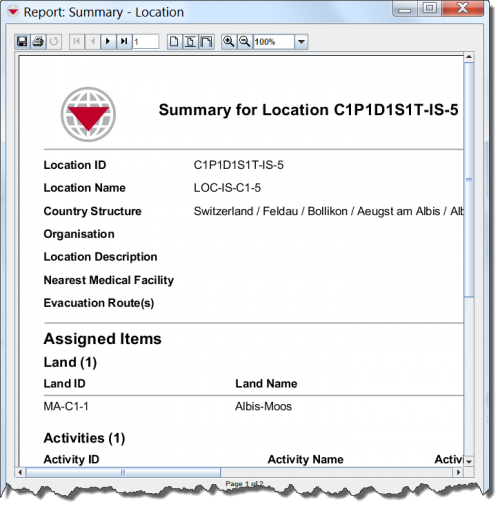Print an Item from the Summary Window
From IMSMA Wiki
Summary window toolbar
- Click the
 button.
button. - The Reports for Printing window displays with the list of templates filtered to the current type of item.
- Select one Report Template.
- Click Print.
- The Report window displays.
Reports For Printing Window
Report Window
Across the top of the Report window is a toolbar that allows you to perform various functions. The following table lists the buttons on this toolbar and their descriptions.