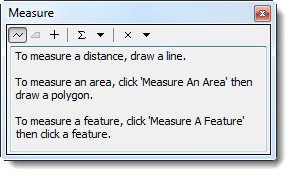Difference between revisions of "Measure Distance on the Map"
From IMSMA Wiki
| Line 1: | Line 1: | ||
The [[Image:MeasureLnIcon.png]] button allows you to measure lines, polylines, and polygons on the map. | The [[Image:MeasureLnIcon.png]] button allows you to measure lines, polylines, and polygons on the map. | ||
| − | {| | + | {{note|The Measure Distance functionality is available only if you are using a projected coordinate system. The functionality is disabled if the coordinate system you are using is unknown or geographic. See [[Change the Map Projection]] for more details.}} |
| − | |||
| − | |||
| − | |||
To measure distances on the map: | To measure distances on the map: | ||
| Line 45: | Line 42: | ||
</ul> | </ul> | ||
| − | { | + | {{note|The [[Image:MeasureAreaBtn.png]] button is not functional. To measure the perimeter of a polygon, measure each line of the polygon to get the approximate perimeter.}} |
| − | |||
| − | |||
| − | |||
<li>Click the points of the line or polygon that you would like to measure. To indicate the last point, double-click the last point of the line or polygon.</li> | <li>Click the points of the line or polygon that you would like to measure. To indicate the last point, double-click the last point of the line or polygon.</li> | ||
Revision as of 17:01, 18 June 2013
The ![]() button allows you to measure lines, polylines, and polygons on the map.
button allows you to measure lines, polylines, and polygons on the map.
| |
The Measure Distance functionality is available only if you are using a projected coordinate system. The functionality is disabled if the coordinate system you are using is unknown or geographic. See Change the Map Projection for more details. |
To measure distances on the map:
- Click the
 button to enable the measure distance control.
button to enable the measure distance control. - Do one of the following:
- To measure a line, click the
 button.
button. - To measure the area and perimeter of a polygon, click the
 button.
button. - Click the points of the line or polygon that you would like to measure. To indicate the last point, double-click the last point of the line or polygon.
- The measurement displays in the Measure window.
The Measure window displays.
Figure 16. Measure Window
| Table 14. Measure Window Buttons | |
| Button | Description |
| |
Measures a line. |
| |
Measures an area. |
| |
Returns the length, perimeter, area, or coordinates of a feature. |
| File:SnapBtn.png | Snaps to features while measuring. |
| |
Calculates the sum of consecutive measurements. |
| |
Allows you to change the measurement units. |
| |
Clears the measurements. |
| |
The |