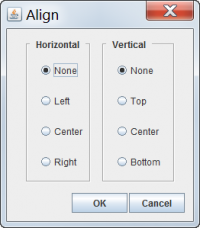Difference between revisions of "Align Form Elements"
From IMSMA Wiki
(Version 6.0) |
|||
| Line 17: | Line 17: | ||
{{NavBox HowTo Data Entry Forms}} | {{NavBox HowTo Data Entry Forms}} | ||
| − | [[Category: | + | [[Category:NAA]] |
Revision as of 15:49, 29 May 2017
To align form elements:
- Select the form elements that you would like to align.
- Click the Align button. This button is only enabled if more than one item on the template is selected. The Align window displays.
- If you would like to align the selected form elements horizontally, select one of the Horizontal options (None, Left, Center, Right).
- If you would like to align the selected form elements vertically, select one of the Vertical options (None, Top, Center, Bottom).
- Do one of the following:
- To align the selected elements using the selected options, click the OK button.
- To discard the alignment options you selected, click the Cancel button.
| |||||||||||||||||||||||||