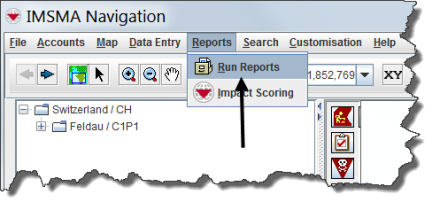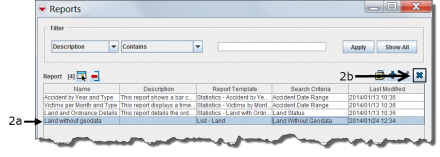Difference between revisions of "Delete Reports in IMSMA"
From IMSMA Wiki
m (Alnaucler moved page Remove iReports in IMSMA to Delete Reports in IMSMA without leaving a redirect) |
|||
| Line 1: | Line 1: | ||
| − | + | [[File:Choose Reports.png|440px|center]] | |
<ol> | <ol> | ||
| − | <li> | + | <li>In the '''Reports''' menu → '''Run Reports'''.</li> |
| − | : | + | [[File:Delete and click.png|440px|center]] |
| − | <li> | + | <li>Select the row associated with the report that you would like to delete.</li> |
<li>Click the [[Image:EcksButton.png]] button.</li> | <li>Click the [[Image:EcksButton.png]] button.</li> | ||
</ol> | </ol> | ||
Revision as of 20:11, 14 June 2017
- In the Reports menu → Run Reports.
- Select the row associated with the report that you would like to delete.
- Click the
 button.
button.
| ||||||||||