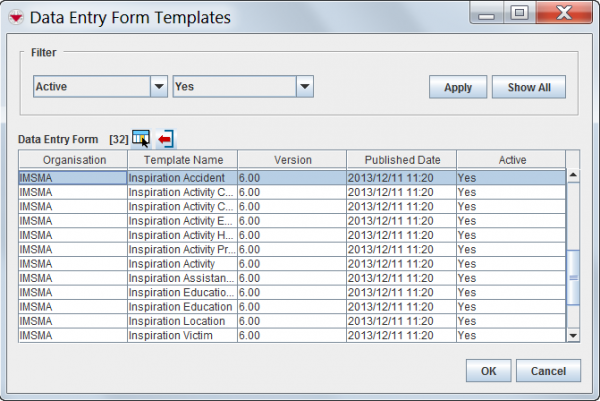Difference between revisions of "Add a Data Entry Form"
From IMSMA Wiki
| Line 9: | Line 9: | ||
# the [[Image:MapToolbarAddDataEntryForm.png|Add Data Entry Forms]] in the Main Navigation window | # the [[Image:MapToolbarAddDataEntryForm.png|Add Data Entry Forms]] in the Main Navigation window | ||
# the ''Data Entry'' menu: select ''Data Entry Forms'' | # the ''Data Entry'' menu: select ''Data Entry Forms'' | ||
| − | |||
# the [[Image:FieldTemplateIcon.png]] button in the ''Workbench'' window. | # the [[Image:FieldTemplateIcon.png]] button in the ''Workbench'' window. | ||
Updates of existing Locations should as well be started from buttons in the Summary window. | Updates of existing Locations should as well be started from buttons in the Summary window. | ||
| + | ==Steps==__NOEDITSECTION__ | ||
Independent of which of the above starting points: | Independent of which of the above starting points: | ||
<ol> | <ol> | ||
Revision as of 16:24, 23 March 2015
| |
To add data entry forms, your IMSMANG user account must belong to a User Role that has permission Data Entry Form. Contact your IMSMANG Administrator if you have questions on permissions. |
| How To |
|---|
There are different methods to Add a Data Entry Form and the recommended method for Data Entry of all items except a new Location is to use the Add function in the Summary window.
For a new Location there are different methods to start from:
- the
 in the Main Navigation window
in the Main Navigation window - the Data Entry menu: select Data Entry Forms
- the
 button in the Workbench window.
button in the Workbench window.
Updates of existing Locations should as well be started from buttons in the Summary window.
Steps
Independent of which of the above starting points:
- Click on the button.
Data Entry Form Templates
- The Data Entry Form Templates window displays.
- Select which template that you would like to use by selecting the row in the Data Entry Form Templates window.
- Do then one of the following:
- Click the OK button.
- Double-click the row associated with the template you would like to use.
- The Data Entry Form Editor Window displays the selected template.