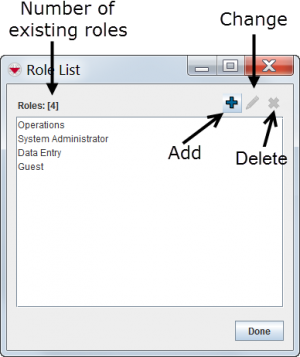|
|
| (14 intermediate revisions by 3 users not shown) |
| Line 1: |
Line 1: |
| − | <table cellspacing="5" cellpadding="0" style="float: right; clear: right; color: black; background: #f9f9f9; border: 1px solid #aaa; width: 22em; margin: 0 0 1.0em 1.0em; padding: 0.2em; border-spacing: 0.4em 0; text-align: center; line-height: 1.4em; font-size: 88%; background-color: #f5faff; font-size: 90%; width: auto; line-height: 1.6em; width:150px;;;" class="vertical-navbox nowraplinks">
| + | All activities related to Roles are managed through the Role List window. |
| − | <th style="padding: 0.2em 0.4em 0.2em; font-size: 145%; line-height: 1.2em; font-weight: bold; background-color: #9aa8b5; font-size: 125%" class="">Related Topics</th>
| |
| − | <tr>
| |
| − | <td style="padding-top: 0.2em; font-weight: bold; background-color: #cee0f2" class="">Sample Table</td>
| |
| − | </tr>
| |
| − | <tr>
| |
| − | <td style="padding-bottom: 0.2em; text-align: left">
| |
| − | [[Role List Window]]<br />
| |
| − | [[Role Editor Window]]<br />
| |
| − | [[How to:| Add a New Role]]<br />
| |
| − | [[How to:|Change Permission Access Level]]<br />
| |
| − | [[How to:| View and/or Change Role Permissions]]<br />
| |
| − | [[How to:| Coppy an Existing Role]]<br />
| |
| − | [[How to:| Remove a Role]]<br />
| |
| − | </td>
| |
| − | </tr>
| |
| − | </table>
| |
| | | | |
| − | All activities related to roles are managed through the Role List window. To access the Role List window, select the Accounts menu, and then select Roles.
| + | In the '''Accounts''' menu → '''Roles'''. |
| − | ::The Role List window (Figure 112) displays a list of roles defined in IMSMA.
| |
| | | | |
| − | [[Image:RoleListWindow.png|center|500px|''Field Report Editor Window '']] | + | [[Image:RoleListWindow.png|center|300px]] |
| | <div align="center"> | | <div align="center"> |
| | ''Role List Window'' | | ''Role List Window'' |
| | </div> | | </div> |
| | | | |
| − | {| class="wikitable" | + | {{Note| The [[File:FieldViewIcon.png|20px|]] and [[File:EcksButton.png|20px]] buttons are only available after you have selected a Role from the list.}} |
| − | |-
| |
| − | | [[File:LightBulb.png|20px|<span title=""></span>]] The [[File:Pencil.png|20px|<span title=""></span>]] and [[File:Remove.png|20px|<span title=""></span>]] buttons are only available after you have selected a role from the list.
| |
| − | |}
| |
| | | | |
| − | [[Category: Roles]] [[Category: Maintaining and Administering IMSMA]]
| + | {{NavBox HowTo Users and Roles}} |
| | + | |
| | + | [[Category:NAA]] |