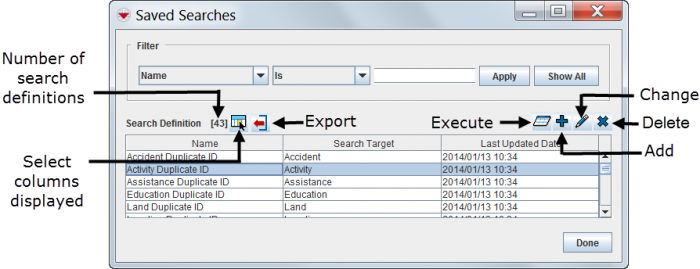Difference between revisions of "Delete a Search Definition"
From IMSMA Wiki
(Created page with "<table cellspacing="5" cellpadding="0" style="float: right; clear: right; color: black; background: #f9f9f9; border: 1px solid #aaa; width: 22em; margin: 0 0 1.0em 1.0em; padd...") |
|||
| (11 intermediate revisions by 4 users not shown) | |||
| Line 1: | Line 1: | ||
| − | + | {{Note | Search definitions cannot be deleted if they are associated with a report.}} | |
| − | |||
| − | |||
| − | |||
| − | |||
| − | |||
| − | |||
| − | |||
| − | |||
| − | |||
| − | |||
| − | |||
| − | |||
| − | |||
| − | |||
| − | |||
| − | |||
| − | |||
| − | |||
| − | |||
| − | |||
| − | |||
| − | |||
| − | |||
| − | |||
| − | |||
| − | |||
| − | |||
| − | |||
| − | |||
| − | |||
| − | |||
| − | |||
| − | |||
| − | |||
| − | |||
| − | |||
| − | |||
| − | |||
| − | |||
| − | |||
<ol> | <ol> | ||
| − | <li> | + | <li>In the '''Search''' menu → '''Saved Searches'''.</li> |
| − | : | + | [[Image:Fig70.png|700px|center]]<br/> |
| − | <li>Select the row associated with the search definition you would like to | + | <li>Select the row associated with the search definition you would like to delete.</li> |
<li>Click the [[Image:EcksButton.png]] button.</li> | <li>Click the [[Image:EcksButton.png]] button.</li> | ||
</ol> | </ol> | ||
| − | [[ | + | {{Note | If you get error message when trying to delete a Search definition that is non-functioning, see '''[[Delete Non-functional Saved Search]]'''.}} |
| − | + | {{NavBox HowTo Search}} | |
| − | [[Category: | + | |
| + | [[Category:NAA]] | ||
Latest revision as of 10:25, 18 March 2019
| |
Search definitions cannot be deleted if they are associated with a report. |
- In the Search menu → Saved Searches.
- Select the row associated with the search definition you would like to delete.
- Click the
 button.
button.
| |
If you get error message when trying to delete a Search definition that is non-functioning, see Delete Non-functional Saved Search. |